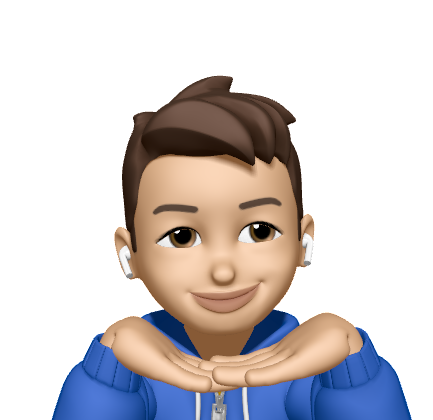The concept of directory structure on macOS
29 Jun 2017This article is aimed to introduce directories hierarchy for macOS. macOS is also followed by Filesystem Hierarchy Standard (FHS). But it has a little difference, that this article collects for you. The content of directories in macOS is divided to two part, standard directories and hidden directories.
Standard Directories
- This directory is where you install apps intended for use by all users of a computer.
- Apps should use the Library directory to store app-specific (or system-specific) resources.
- It contains the list of computers in the local area network.
- This directory contains the system resource required by macOS to run. These resources are not modified by recommend.
- All of files involves Individual users are placed in there.
- This directory contains subdirectories which are used as mount point for removable media.
- E.g. cd-rom, floppy disk, dmg mounts etc.
Hidden Directories
This directories are followed FHS on Linux. You can also reference “The concept of directory structure on Linux”.
- All the executable binary programs.
- It contains hardware device files.
- It contains all configuration for system.
- The essential binaries which only can be executed by system.
- The temporary files created by apps and system.
- It contains nonessential binaries, header files and other data.
- Intuitively, it contains log and other file content is variable.
Reference: macOS File System