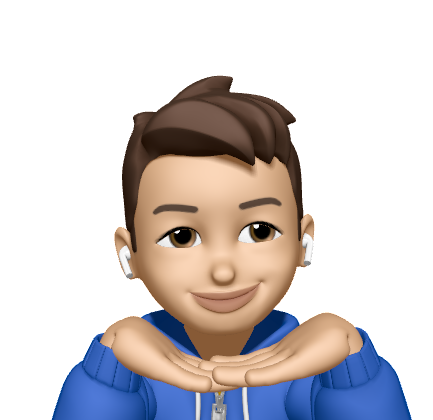App Transport Security
28 Mar 2016Platforms: iOS 9.0 and later, OS X v10.
Summary:
Protocol: TLS 1.2 and later
Certificates:
Forward secrecy (FS):
When the backend . plist
Here are some sample settings:
It can specify protocol, which is lower than TSL v1.
<key
<dict
<key
<dict
<key
<dict
<key
<string
<key
<false
</dict
</dict
</dict
<key
<dict
<key
<dict
<key
<dict
<key
<true
</dict
</dict
</dict
<key
<dict
<key
<true
</dict
P.S. If the domain which cannot be controlled by the developer, it needs a parameter of "NSThirdPartyException". I do not know what is different. But it is work for me.
Reference: